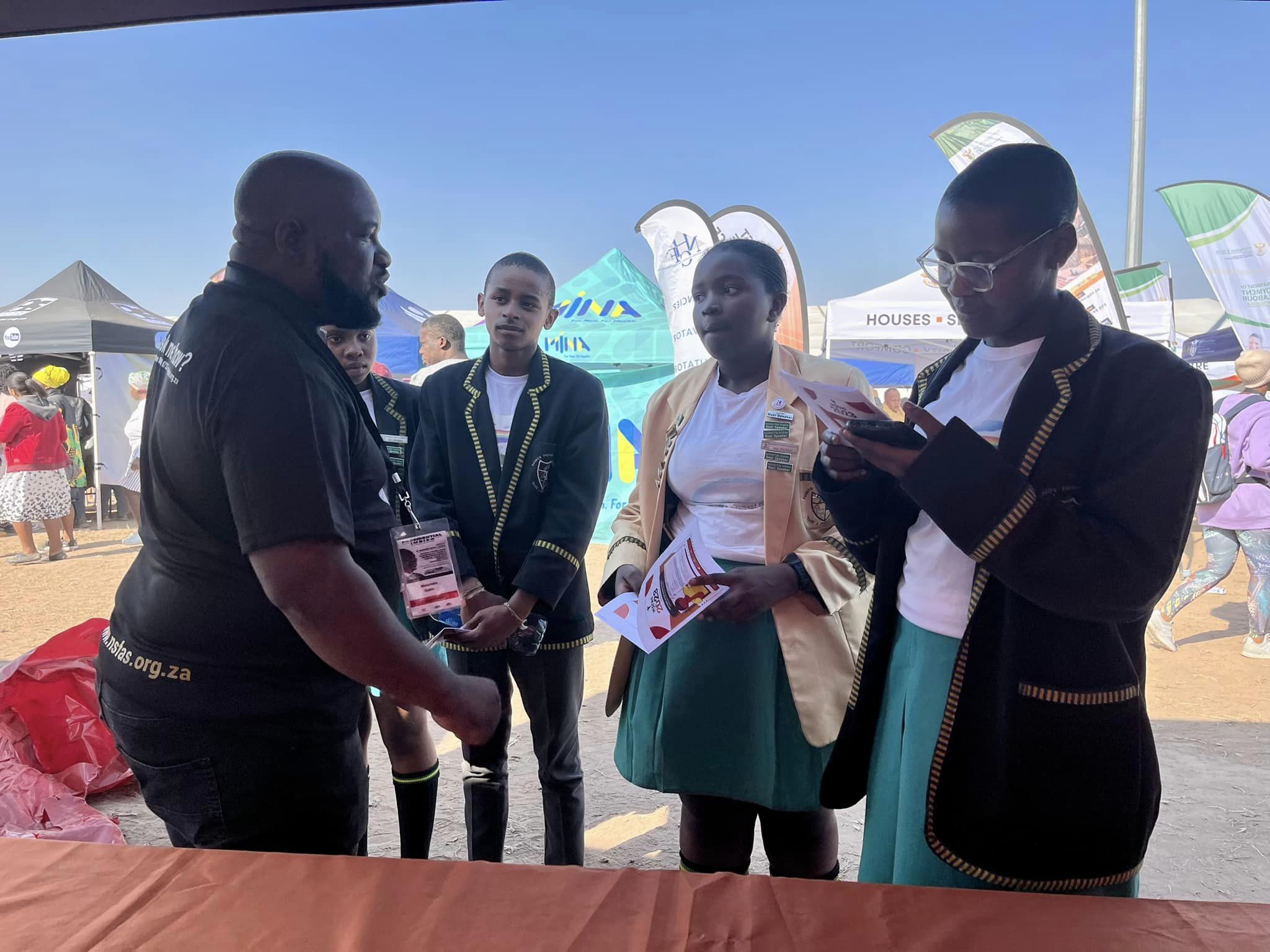In this article, we are going to discuss Coinvest Login: Registration Account, Check Balance. When it comes to online payments and transactions using mobile phones, Coinvest is one of South Africa’s most well-known fintech companies. It’s a great way to do your regular banking and is among the most user-friendly options available. These can be paid for with a credit card, a computer, or a mobile phone via the Coinvest app. Financial intelligence is at the heart of Coinvest’s mission, the company says.
Coinvest NSFAS Registration Process
The fundamental goal of this system is to facilitate digital access for the purpose of achieving economic independence. Its principal goal is to connect individuals to the internet and make their lives easier. Coinvest is an official partner of several online payment processing systems. One of its most notable allies is NSFAS. Coinvest Africa Login is the most convenient way for me to get my monthly NSFAS payment.
If you follow these instructions for Coinvest NSFAS registration, you’ll have no trouble getting your Coinvest Bank account up and running.
- For further information, go to https://nsfas.coinvest.africa/.
- Click the green “Sign Up” button to join, 2.
- Third, verify your identity by entering your identification number.
Congratulations, your registration is complete. This online bank account can now accept NSFAS deposits. To access the NSFAS, please enter your login credentials at https://nsfas.coinvest.africa. If you have forgotten your password, you can change it here.

How To Check Balance on Coinvest Portal?
- First, access your Coinvest account by entering your username and password.
- The available balance will be shown on the dashboard.
- You may see your account’s transaction history and statements to keep track of your deposits, withdrawals, and other financial dealings.
- You can also get an instantaneous balance check via the mobile app.
Coinvest Account Fund Withdrawal
Money from your Coinvest account can be withdrawn by:
- Launch the “Move Money” tab after logging in.
- Pick the “Withdraw” tab.
- Put in the withdrawal amount you wish to make.
- Pick the withdrawal destination.
- Take a look at the specifics and make sure you’re good to go.
- Within two to three business days, you’ll see the funds in your account.
- Virtual or physical Coinvest card can be used at any ATM worldwide for cash withdrawals. There are withdrawal caps every day.
- You can read NSFAS Postgraduate Funding.
Coinvest App Download
If you have an NSFAS account, you can use the Coinvest app to easily manage your money on the go:
- App Store on iOS devices
- To get it on an Android device, go to the Google Play Store.
The app can be obtained without cost. Create an account by entering your NSFAS information. Also, see nsfas status check.
How do I withdraw money from my Coinvest account?
Your NSFAS payments will be deposited into your Coinvest account. You’ll be able to use your free Coinvest debit card to make purchases online or in stores.
You can keep track of your account balance and spending in real-time. It is possible to transfer funds to other account holders in the Coinvest network.
Prepaid services, like power and airtime, can save you money. ATM and POS withdrawals are safe and convenient
Virtual Debit Card for NSFAS by Coinvest
Before your physical card arrives, you can use the virtual one to make purchases online.
- Sign in and select “Transfer Funds”
- After that, select “Virtual Card”
- You can check your 16-digit card number and CVV code online.
- Make online transactions using these credentials.
- Reload your digital card
- After the first successful usage of the actual card, the corresponding virtual card is enabled immediately. Read the procedure about create NSFAS account.
Coinvest complaints and support
- You can report fraudulent transactions to NSFAS right away.
- Plus, you can address your issue with customer care, file a complaint on the Coinvest website, escalate your issue to the Student Ombudsman, or do all of the above.
Coinvest is committed to providing timely and effective responses to any complaints. For the quickest service, customers should be as specific as possible while describing the problem. If you have any questions related to NSFAS Coinvest Login you can ask in the comment.