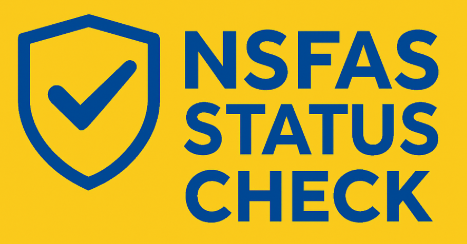NSFAS Login – How to Reset Password and Recover Account
For many South African students, accessing NSFAS (National Student Financial Aid Scheme) online is crucial for managing financial aid applications, checking funding status, and updating personal information. However, forgetting your NSFAS login password or losing access to your account can disrupt these processes. Recovering your account or resetting your password is simpler than you might think, and it can be done safely through official NSFAS channels.
Whether you’re using the NSFAS Card, Coinvest NSFAS, Norraco Transact, or the NSFAS App, understanding how to access and navigate your account ensures you stay connected to essential financial aid and never miss important deadlines.
How to Log in to Your MyNSFAS Account?
You can access your MyNSFAS profile using any device with internet access.
- Visit the official NSFAS website.
- Click the MyNSFAS Login button.
- Enter your email address or ID number.
- Type your password.
- Click Sign In.
Once logged in, you will be able to view your profile dashboard.
Before accessing your NSFAS Online Application, make sure you’re logged in correctly to track your funding progress and submitted documents.

Why You Might Need to Reset Your NSFAS Password
Several reasons can lead to password reset or account recovery needs:
- Forgotten password
- Compromised account security
- Inactive accounts due to prolonged inactivity
- Technical issues with login credentials
According to NSFAS support, password-related queries constitute a significant portion of student assistance requests, highlighting the importance of knowing the correct recovery steps.
How to Reset Your NSFAS Password
Resetting your NSFAS password is straightforward if you follow the official steps. Here’s a detailed guide:
Step 1: Access the NSFAS Login Page
- Visit the official NSFAS website: www.nsfas.org.za
- Click on the Login button located at the top right corner of the homepage.
Step 2: Select Forgotten Password Option
- On the login page, click Forgot Your Password?
- You’ll be redirected to the password reset page.
Step 3: Provide Your Account Details
- Enter your registered email address or cellphone number.
- Complete any security verification, such as CAPTCHA, to confirm you are human.
Step 4: Receive Password Reset Link
- NSFAS will send a password reset link to your registered email or SMS with a verification code.
- Make sure to check your spam or junk folder if you don’t see the email in your inbox.
Step 5: Reset Your Password
- Click the link and enter a new, strong password.
- Confirm the password and submit.
- You’ll receive a confirmation that your password has been successfully changed.
Step 6: Login With New Password
- Return to the login page and enter your email/cellphone number and new password.
- Access your NSFAS account normally.
Pro Tip: Use a password manager or note your password securely to prevent future lockouts.
How to Recover a Lost NSFAS Account
If you no longer have access to your registered email or phone number, account recovery is slightly different:
Step 1: Contact NSFAS Student Support
- Call NSFAS Student Contact Centre at 0800 006 420
- Or email [email protected]
- Provide your full name, ID number, and any other verification details requested.
Step 2: Verify Your Identity
- NSFAS may ask for:
- Student number
- Date of birth
- Registered phone or email
- Scanned ID document
- This ensures the request is legitimate and secures your account.
Step 3: Follow the Instructions Provided
- NSFAS support will guide you through steps to update your email or cellphone number
- You’ll receive instructions to reset your password and regain access to your account
Step 4: Update Your Contact Details
- Once you regain access, ensure your account has updated email and cellphone numbers to avoid future access issues
Common NSFAS Login Problems and Fixes
Even after resetting your password, some students experience login issues. Here’s how to solve them:
| Problem | Solution |
|---|---|
| Incorrect password error | Double-check capitalization, spaces, and special characters in your password. Reset if necessary. |
| Account locked due to multiple failed attempts | Wait 30 minutes or contact NSFAS support for immediate unlock. |
| Email not recognized | Verify you are using the email registered with NSFAS. If not, contact support to update. |
| Technical glitches on portal | Clear browser cache, use updated browser, or try a different device. |
Tips to Keep Your NSFAS Account Secure
- Use a strong password with letters, numbers, and symbols
- Avoid using shared or public computers for login
- Regularly update your contact details
- Enable two-factor verification if available
- Do not click on suspicious links claiming to reset your NSFAS password
FAQs
How do I reset my NSFAS password if I forgot my email?
- You can still reset your password by contacting NSFAS support at 0800 006 420 or [email protected]. They will verify your identity and guide you through account recovery.
Can I use the same password after resetting my NSFAS password?
- It is recommended to choose a new, strong password for security purposes. Reusing old passwords increases vulnerability.
How long does it take for NSFAS password reset link to arrive?
- Typically, the reset link is sent instantly, but in some cases, it can take up to 15 minutes. Check spam/junk folders if you do not see it.
What should I do if my NSFAS account is locked?
- Contact NSFAS support immediately. Provide your student ID and personal details to unlock the account safely.
Is it safe to reset NSFAS password via email or SMS?
- Yes, if you use the official NSFAS website or official communication channels. Avoid third-party links or websites.
Can I recover my NSFAS account without a cellphone number?
- Yes, by contacting NSFAS support and providing identification documents for verification.
Resetting your NSFAS password or recovering a lost account is a manageable process if you follow the official steps. Keeping your login credentials secure, updating your contact information, and knowing how to contact NSFAS support ensures uninterrupted access to your financial aid account. With these guidelines, you’ll be able to navigate NSFAS login issues confidently and stay on top of your student funding management.
Those managing their funds via NSFAS Login can learn more about how Coinvest NSFAS simplifies allowance distribution.
- NSFAS Login – How to Reset Password and Recover Account - December 12, 2025
- Coinvest NSFAS: How to Manage Your Student Funds - December 12, 2025
- How To Get NSFAS Proof Of Funding? - December 11, 2025