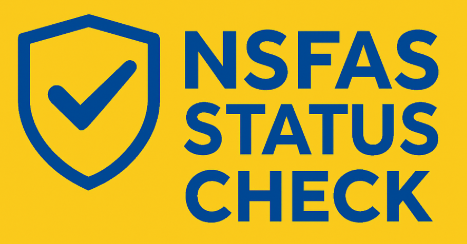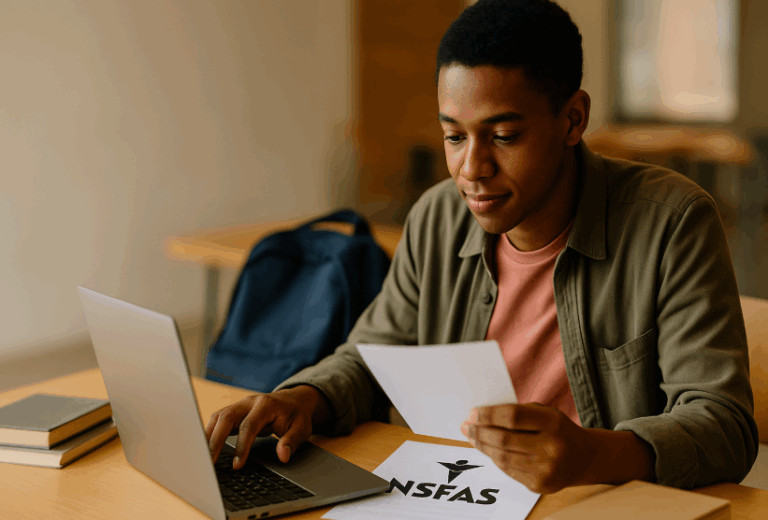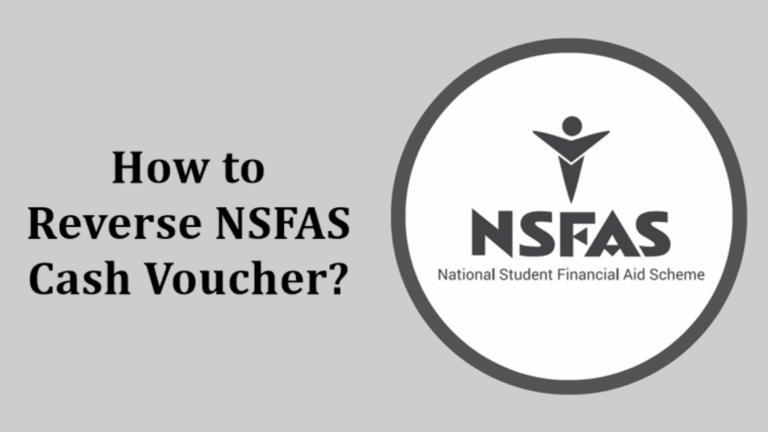How To Download NSFAS App?
The National Student Financial Assistance Scheme (NSFAS) App offers students an easy way to manage and access essential services related to their financial aid applications. Through the app, users can check their application status, upload necessary documents, and update personal details. This guide will help you download, install, configure the app, and log in NSFAS to manage your account effectively.
NSFAS Student App Download Guide
Step 1: Prepare Your Device
Make sure your smartphone meets these requirements before downloading:
- Android OS Version: The app requires Android 5.0 (Lollipop) or newer. Currently, the app is unavailable for iOS devices.
- Storage Space: At least 50 MB free on your installation device.
Step 2: Search for the App
- Open the Google Play Store on your Android device.
- Use the search bar to type “NSFAS”.
- Look for the official app, identified by the NSFAS logo and listed under “NSFAS.”
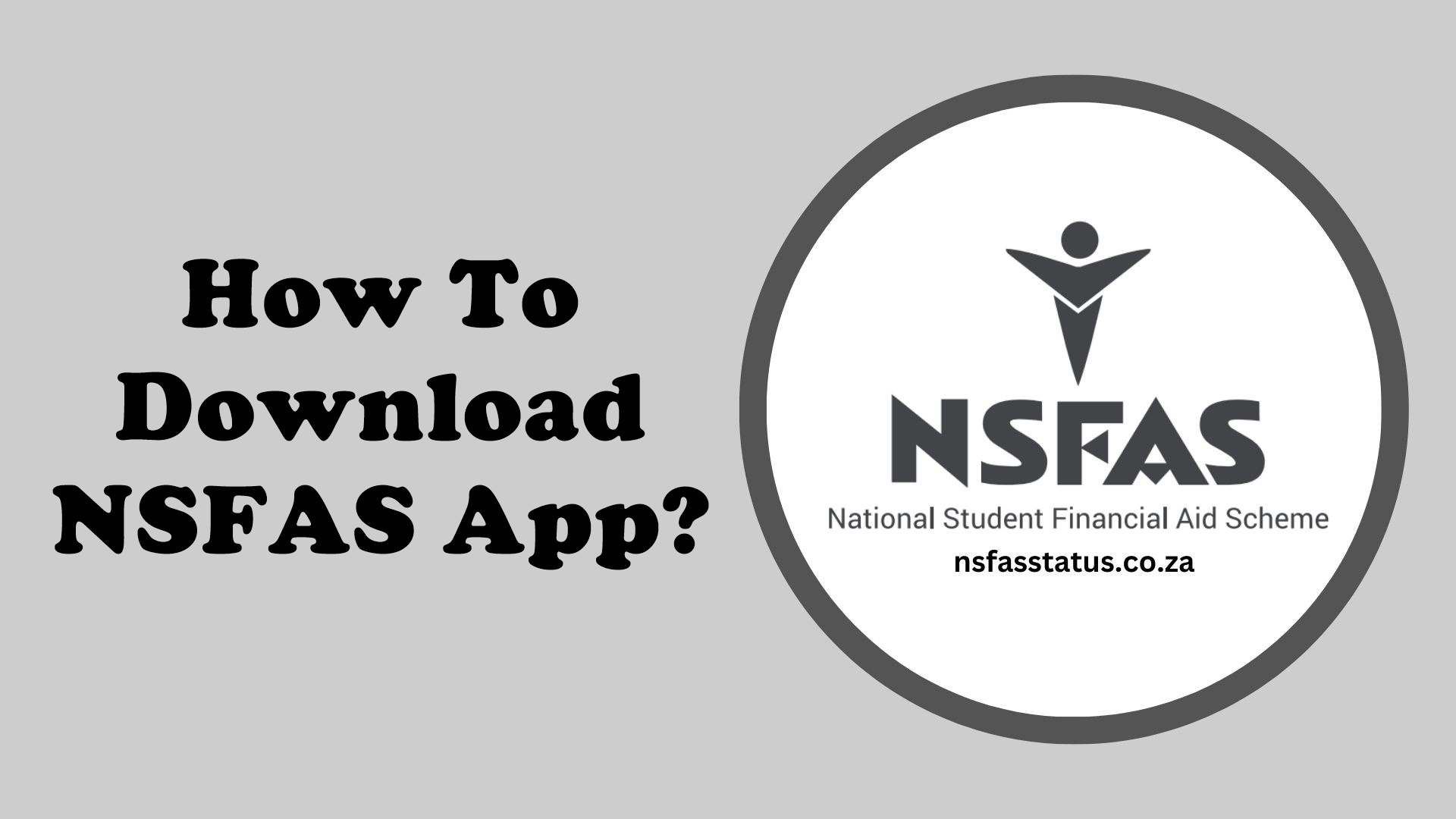
Step 3: Install the App
- Tap on the app from the search results.
- Select the “Install” button to begin the download.
Setting Up the App
Register or Log In
- Current NSFAS account: Enter your registered user name and password to log in through my.nsfas.org.za login
- New User: Select the “Register” option and follow the instructions to create an account.
Update Your Profile
- Fill in your personal, academic, and banking information accurately.
- Use the app to upload any required documents, ensuring they meet NSFAS requirements.
If you’re using the NSFAS app, linking it with Norraco Transact ensures smoother transactions and better fund control.
Benefits of Using this App
Here are some reasons to download the app:
- Convenience: Manage your NSFAS account from your mobile device anytime, anywhere.
- Real-time update: Be informed about approval and funding of account changes with immediate notifications.
- Easy navigation: The app is user-friendly and enables quick access to various services.
- Secure Access: Safeguard your account and update your details confidently.
What Can You Do With the NSFAS App?
The NSFAS App is more than just a tracking tool. Here’s what you can do with it:
| Feature | What It Does |
|---|---|
| Track Application Status | Check if your application is approved, pending, or declined |
| Submit Missing Documents | Upload certified copies of ID, parental income proof, etc. |
| View Allowances | Check disbursements for food, transport, and learning materials |
| Access NSFAS Wallet | View and manage your digital funds (where applicable) |
| Submit Appeals | If your funding was declined, appeal directly through the app |
| Update Details | Change your address, phone number, or banking info |
Frequently Asked Questions
Is the NSFAS app free to use?
Yes, downloading and using the NSFAS app is completely free. However, standard data rates may apply if you're not connected to Wi-Fi.
Can I apply for NSFAS through the app?
As of 2025, NSFAS has rolled out partial application functionality on the app. While you can begin the process, final submission may still require you to use the desktop portal at www.nsfas.org.za.
What if I forget my NSFAS login password?
You can reset your password directly in the app by tapping “Forgot Password.” You'll need access to your registered email or cellphone number to receive a reset link or OTP.
When is the best time to download the NSFAS app?
You should download the app before the annual application period, which usually opens around September and closes in January. This ensures you receive timely alerts and can upload documents as needed.
Is the NSFAS app safe to use?
Yes, the app is secure and uses multi-factor authentication (MFA) to protect your personal data. Always ensure you’re downloading the official version to avoid scams.
Downloading this app is a simple process that provides practical access to students for important financial support services. By following simple stages such as visiting, searching and installing the app, searching and installing the app for Android or iOS devices, students can be up -to -date, submit documents and manage their profiles effectively.