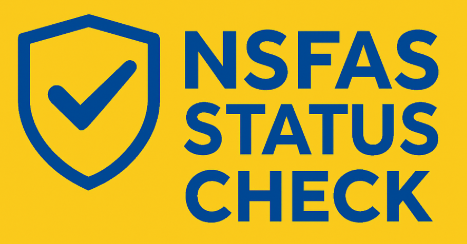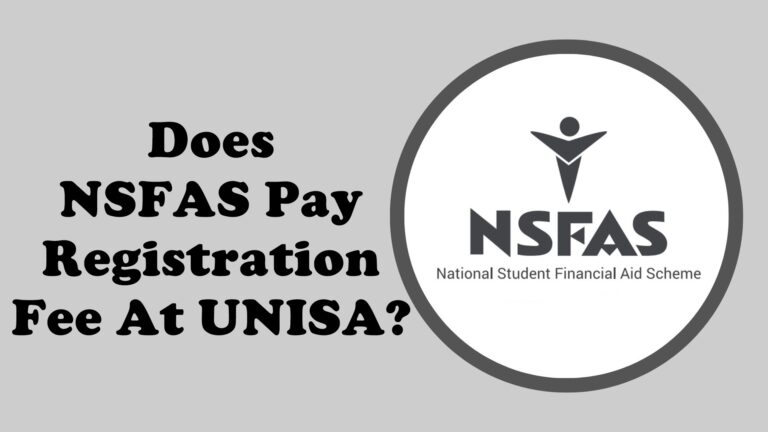Coinvest NSFAS: How to Manage Your Student Funds
Managing your student allowance wisely can greatly impact your academic success. If you’re funded by the National Student Financial Aid Scheme and receive payments through Coinvest, it’s important to understand how the system operates, how to access your funds via NSFAS login, and how to manage them responsibly. This guide will help you make your allowance last throughout the semester while supporting your studies effectively.
What Is Coinvest NSFAS?
Coinvest Africa is one of the official service providers appointed by NSFAS to distribute allowances to students. Starting in June 2023, NSFAS shifted away from direct university payments and introduced its own NSFAS bank accounts, operated through partners like Coinvest, Tenet Technology, Norraco, and eZaga.
If you’re allocated to Coinvest, it means your monthly living, transport, and learning material allowances will be deposited into your Coinvest NSFAS Wallet, which you can access via the Coinvest app or website.
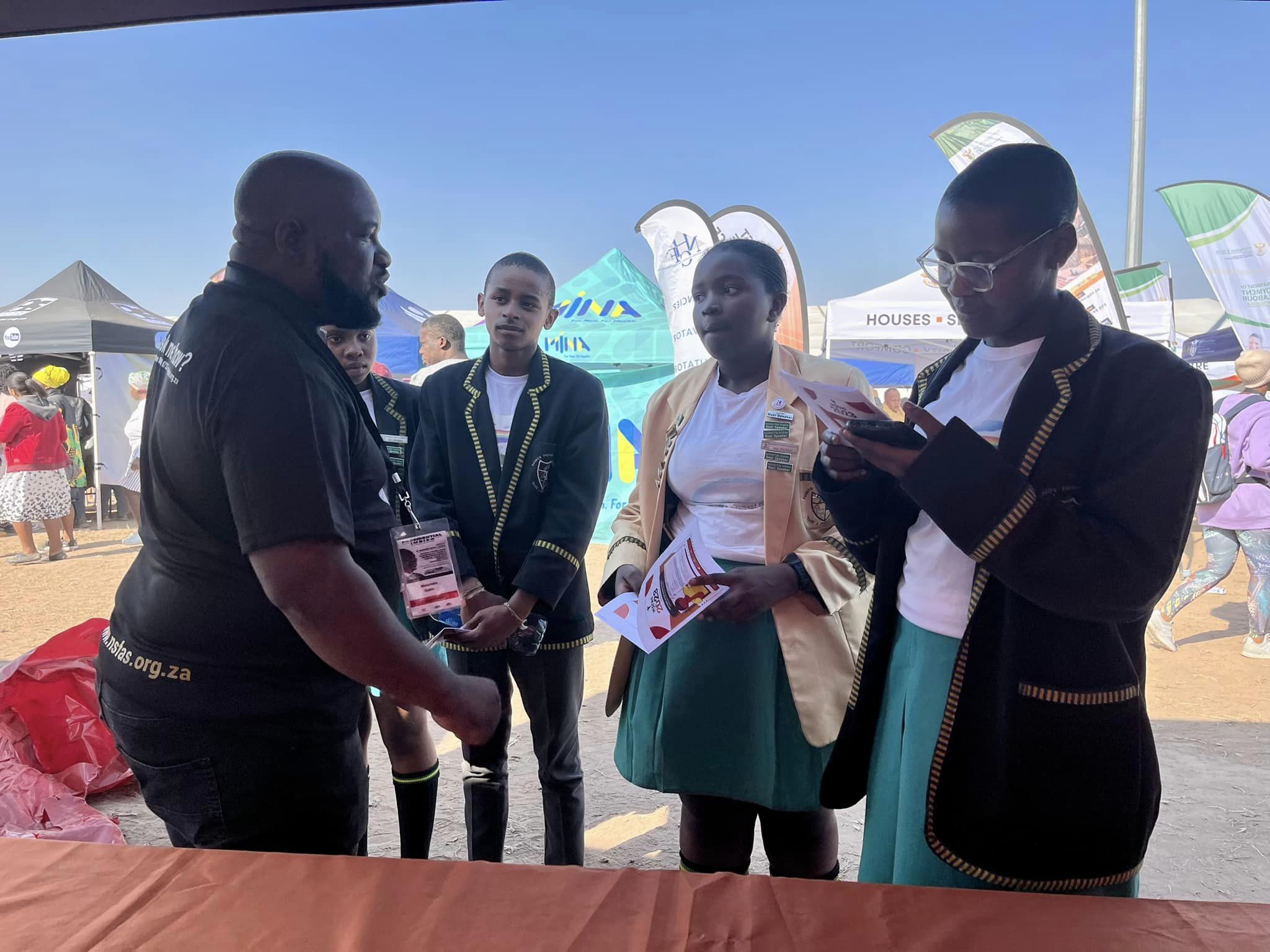
How to Register for Your Coinvest NSFAS Account
If you’re new to the system, you’ll need to onboard before you can start receiving funds. Here’s how:
- Visit the Coinvest NSFAS portal
Go to https://nsfasstatus.co.za/ and click on the “NSFAS Student Onboarding” option.
- Provide your details
Enter your South African ID number, NSFAS reference number, and student information exactly as it appears on your NSFAS profile.
- Complete identity verification
You’ll be asked to upload a clear copy of your ID and a selfie for biometric verification. This step ensures your account is secure.
- Accept the terms
Review the account terms and conditions, which explain fees (such as ATM withdrawals) and transaction rules.
- Download the app
Once approved, you can download the Coinvest app (available on Google Play and Apple App Store) to access your funds.
Before exploring Coinvest NSFAS, it’s important to understand how the NSFAS Card works in helping students make secure transactions.
How to Access and Use Your Allowances
After registration, your monthly NSFAS allowances will be paid directly into your Coinvest Wallet. Here’s how you can manage them:
Withdraw cash: You can use any ATM, though transaction fees may apply (often around R10–R12 per withdrawal).
Make card purchases: A Mastercard-linked debit card will be issued for in-store and online shopping.
Transfer funds: Send money from your Coinvest Wallet to your personal bank account if needed.
Track spending: The app allows you to view balances, download statements, and set spending limits.
Example: A typical NSFAS student allowance in 2025 may include R1,650 for living expenses and R750 for transport. Knowing these amounts upfront can help you plan a monthly budget.
Virtual Debit Card for NSFAS by Coinvest
Before your physical card arrives, you can use the virtual one to make purchases online.
- Sign in and select “Transfer Funds”
- After that, select “Virtual Card”
- You can check your 16-digit card number and CVV code online.
- Make online transactions using these credentials.
- Reload your digital card
- After the first successful usage of the actual card, the corresponding virtual card is enabled immediately.
Frequently Asked Questions
Can I use my Coinvest NSFAS card for online purchases?
Yes. Your Coinvest Mastercard works like a normal debit card for online transactions, including buying textbooks or groceries.
Are there fees for using my Coinvest NSFAS account?
Basic services are free, but ATM withdrawals, balance enquiries, and certain transfers carry small fees. Always check the latest fee structure on the Coinvest app.
What happens if I lose my Coinvest card?
You should immediately block your card via the app or by calling the Coinvest helpdesk. A replacement card can be issued, usually at a small fee.
Coinvest is committed to providing timely and effective responses to any complaints. For the quickest service, customers should be as specific as possible while describing the problem. If you have any questions related to NSFAS Coinvest Login you can ask in the comment.