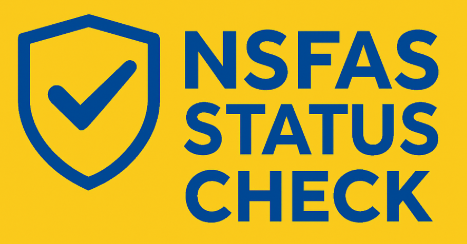NSFAS Consent Form 2026 PDF Download
The NSFAS Consent Form for the 2026 application cycle is a required PDF you must download, complete, and sign so NSFAS can verify the personal and household information in your application. It gives NSFAS permission to verify income, ID, and household relationships against third party databases, and without it your application cannot be fully assessed. You’ll need the signed form (and any required supporting documents) uploaded to your myNSFAS account for your application to move from “in progress” to verification.
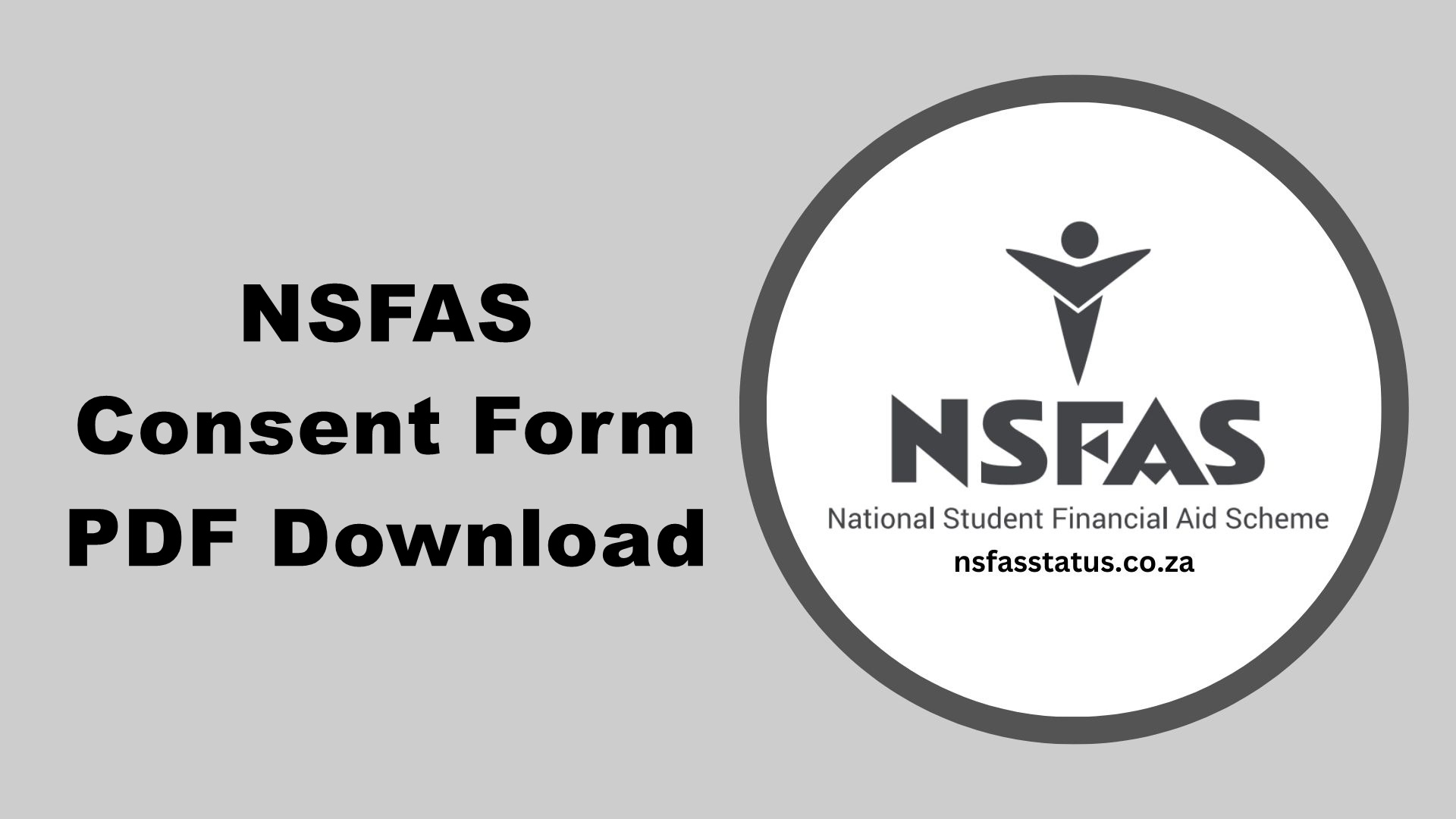
How to Download the Consent Form?
Download the NSFAS Consent Form by these easy steps;
Download the PDF
From the NSFAS site click the “Consent Form” download link and save the PDF to your computer or phone.
Print the form
Print all pages of the form. If a parent/guardian/spouse needs to sign, they must see the full form before signing.
Write your ID number on every page
NSFAS requires you to write your ID number on every supporting document page. Do this before you scan or photograph anything.
Fill the form neatly
Use block letters where requested. Fill every field that applies to you. If a field is not applicable, write “N/A” rather than leaving it blank.
Signatures
The applicant signs where indicated. If the form asks for parent/guardian or spouse consent, each required person must sign and date in the correct place. Check the form’s signature blocks carefully — missing signatures are a common reason for rejection.
Certification, if requested
Some documents that accompany the form may need to be certified copies. The Consent Form itself is normally a signed declaration rather than a certified copy, but follow any instructions on the PDF about certification.
How to fill in a consent form?
After successfully downloading the form now application form filling is an essential step. Fill out the NSFAS consent Form by following this guide;
- Now read the form carefully. Accept all the terms and conditions. Understand the objective and the purpose of the form too.
- Now correctly fill all the required fields of the form. Make sure you write each and everything accurately. In this way, you are safe from delays and rejection.
- Now agree to NSFAS terms and conditions. Then sign at the end that means you allow NSFAS to access and verify your information.
- Also add a date with your signs that ensure you submit the consent form on that date.
- You can copy your form filled form so that you can keep it as your record.
- It’s the final step where you have to submit your form. So attach all the required documents with your consent form and submit it within the deadline.
Common mistakes and how to avoid them
Not writing your ID number on every page of the form and supporting documents.
Missing signatures from required people. Double-check which signature blocks apply.
Uploading blurry or partial scans. Always preview the uploaded PDF on myNSFAS to confirm readability.
Using a non-official PDF. Download only from the official NSFAS site to ensure you have the correct 2026 version.
Why did I need to upload a consent form?
NSFAS Consent Form is just like a permission letter. By filling in the required fields and signing the form you agree to all the terms and conditions. It means you allow NSFAS to access and verify, your parents, spouse and family’s information. After verification, your application is accepted or rejected. And consent form makes the processing fast and easy. That’s why uploading of consent form is a basic need. Students may need to submit a consent form as part of the steps involved in how to appeal the decision.
Where to upload the Consent form?
You have to upload the consent form on the NSFAS official Web portal. So login your account and access the Consent Form under the application section. Then upload your filled consent Formula.
Frequently Asked Questions
Where do I download the NSFAS 2026 Consent Form?
From the official NSFAS website under “How to apply” or “Downloads.” The 2026 Consent Form PDF is posted there.
Do my parents have to sign the Consent Form?
If your application requires parent/guardian information or they are listed as household members, the form will require their signature. Check the signature blocks on the PDF.
How do I upload the signed form?
Scan or photograph the signed form, save it as a PDF, then upload it in your myNSFAS account under supporting documents or the document request listed in your application.
What happens if I don’t submit the Consent Form?
NSFAS will not be able to complete verification. Your application can remain “Awaiting verification” or be closed for missing documents. Submit the signed form as soon as possible.
Consent Form is a type of form that is filled by NSFAS applicants to agree to their terms and conditions allowing them to access your, your spouse’s, your parent’s, and your guardian’s information. By accessing the information NSFAS verifies your data and allows or rejects your application on this basis. Here you learned about downloading, filling, uploading, and its needs too.
- NSFAS WhatsApp Status Check Guide - March 2, 2026
- What Is N+2 Rule NSFAS? - March 2, 2026
- How To Manage NSFAS Funds Via Norraco Transact? - March 2, 2026